If you want to fill up the online driving license, you can visit https://www.dotm.gov.np/page/online-application-for-driving-license and proceed.
But if you want to know about the online driving license process in Nepal, this article will guide you to fill up the driving license form.
In today's digital age, Nepal has embraced technology to simplify various administrative processes, and obtaining an online driving license is no exception.
Long lines and paperwork are a thing of the past; You can now easily apply for your driving license online.
We will cover all the necessary procedures to get your online driver license in Nepal in this detailed tutorial.
Understanding the Online Driving License System
What is an Online Driving License?
An online driving license is a digital version of the traditional paper license.
It offers the same legal status and serves as proof of your eligibility to drive in Nepal.
However, obtaining it online comes with added convenience and efficiency.
Benefits of Getting an Online Driving License
Time-Saving: No need to spend hours waiting in long lines at the Department of Transport Management (DoTM).
Convenience: Apply for your driving license from the comfort of your home.
Reduced Paperwork: The online process is more eco-friendly, with fewer physical documents required.
Eligibility Criteria for Online Driving License
Before you jump into the process, it's essential to understand the eligibility criteria for obtaining an online driving license in Nepal.
To qualify, you must: Have a citizenship card.
Be at least 18 years old for a general driving license.
Gathering Required Documents
To streamline your online driving license application, make sure you have the following documents ready:
Learner's License: You must have a valid learner's license. This means you should show that you have learned to drive in a driving learning institution.
Citizenship Certificate or Passport: A proof of your identity and nationality.
Medical Certificate: Issued by a certified medical practitioner, confirming that you are physically and mentally fit to drive.
This will be provided to you by the medical officer in the DOTM office during the biometric process.
Passport-Sized Photographs: You'll need a few recent passport-sized photos. The photo is taken digitally in the office during the biometric process.
Navigating the Online Driving License Portal
Now, you follow the following steps which will guide you through the process of online driving license.
Step 1: Visit the DoTM Website
Open your web browser and visit the official Department of Transport Management website.
Open any browser type https://applydl.dotm.gov.np and press Enter. Then login page is displayed as follows:
Step 2: Create an Account
To begin your online driving license application, you'll need to create an account on the DoTM website.
If you have already username and password for this system, Log into the system by clicking Login after providing username and password.
If you have no username and password for this system, Click on Sign-up.
If you don't have an account, you have to create an account. To create an account:
Look for the "Sign Up" or "Register" option and provide the necessary information.
If you're filling up an online driving license form, click on sign up. Enter your details with your mobile number.
You will get OTP on your mobile. Enter the OTP then click confirm.
Now, your account will be created.
Step 3: Log In
Once your account is created, log in using your credentials which you will get after creating an account. Your dashboard will be open as shown below:
Note that Please remember your username and password to log into the system.Step 4: Fill Out the Online Driving License Form
Fill-up all the required fields on the form starting from 'Personal Detail' and click on Submit button. You select “Yes” for the question “Have you a Driving License?”.
Step 5: Fill up Address
Fill up the Permanent and Temporary Addresses as per below and click on the Submit button.
Step 6: Fill Up Citizenship Detail and Upload Required Documents
Fill-up the Citizenship details, Photo of Front side and back side of Citizenship and click on Submit button.
Step 7: Other Required Process
After creation of your account profile, you will again return back to Dashboard and Click on License Details button.
Now Enter Your License Details in correct Way using (-) in your license Number field.
(Note: -Applicants having Smart card license, only fill-up the license details.)
Choose on the Category you have passed your trial and Click Submit button.
After successful submission of the application, following message will be displayed on your dashboard.
After the verification of the Document and details, Application Print option will be displayed.
Sign the application and submit the application with all documents to desk of Department of Transport Management on visit date to collect your smart card license.
Step 8: Payment
Pay the application fee using the online payment options available. Ensure you keep the payment receipt for future reference.
Step 9: Book an Appointment
After successfully submitting your online form and making the payment, you'll need to schedule an appointment for the driving test. Choose a suitable date and time.
Taking the Written Test
Before you proceed with the driving test, you must pass the written examination. Here's what you need to know:
The written test consists of multiple-choice questions.
It covers essential topics related to road safety, traffic rules, and road signs.
You can access study materials and practice questions online to prepare for the test.
Passing the Driving Test
The driving test is a critical step in obtaining your online driving license. Here's what you should expect:
A certified driving instructor will evaluate your driving skills.
You'll be assessed on your ability to control the vehicle, follow traffic rules, and demonstrate safe driving practices.
Upon successful completion of the driving test, you'll receive a certificate.
Collecting Your Online Driving License
Once you've successfully passed both the written and driving tests, follow these steps to collect your online driving license:
Visit the nearest DoTM office or the designated collection center.
Bring the required documents, including your citizenship certificate or passport and the test certificate.
Your online driving license will be issued and handed to you after it is printed.
You will get the SMS notice when your driving license is printed.
Additional Tips and Information
Renewing Your Online Driving License
Online driving licenses in Nepal are typically valid for five years. It's crucial to renew your license before it expires to avoid legal complications.
Lost or Damaged License
If you lose or damage your online driving license, you can apply for a duplicate license through the DoTM website.
Be prepared to provide necessary information and pay the relevant fees.
Contacting DoTM
If you encounter any issues or have questions about the online driving license application process, the DoTM website provides contact information for inquiries and support.
Conclusion
Obtaining an online driving license in Nepal has become more accessible and convenient than ever before.
By following the steps outlined in this guide, you can navigate the process with ease.
Remember to have all your documents in order, prepare for the written and driving tests, and schedule an appointment for the driving test.
Once you successfully complete these steps, you'll be on your way to receiving your online driving license in Nepal.
Don't miss out on the benefits of online services, including saving time and reducing paperwork. Get started on your journey to obtaining an online driving license in Nepal today, and enjoy the convenience of this digital age.








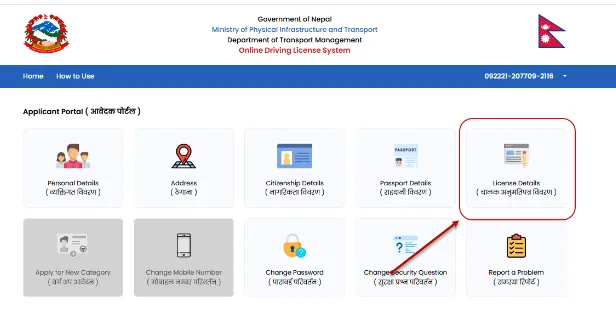






0 Comments
Please do not put any spam links in the comment.